Want to converse with the Inuit in their native tongue or greet a Māori man in the proper way? There's an app for that.
Speakers of traditional tongues are turning to mobile digital technologies in an attempt to preserve linguistic diversity and to encourage language-learning in their communities and the wider world.
According to the Hans Rausing Endangered Languages Project, there are about 6,500 languages spoken around the world, and at least half of those are under threat of extinction within 50 to 100 years. Indigenous languages remain underrepresented in digital spaces from the Internet to downloadable software and social media services like Facebook.
But logging onto new technology does not have to mean signing out of traditional culture. Many traditional communities have teamed up with developers to design mobile apps that inspire users to strengthen their native language skills. These mobile apps alone will not “save” endangered languages, as headlines often assert; cultural restoration work depends on much more than a string of code. But apps can serve as one tool in a portfolio of language conservation efforts.
The list below, although not exhaustive, outlines the features of several indigenous language mobile applications. It can help communities conceptualize the options for developing their own mobile programs. Download the apps by clicking on the names below.
Top picks
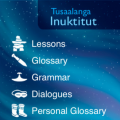
App name: Tusaalanga
App type: Language course
Language: Inuktitut
Language location: Eastern Canada
Highlights: five dialect options, syllabics chart, extensive grammar index, extensive dialogues
Description: This is a great package for people serious about language learning. First of all, it allows you to select one of five different Inuktitut dialects so you can make sure you're not saying qujannamiik in Iqaluit or nakurmiik in Igloolik. Next, it features lessons centered around a recorded dialogue and transcript. You can review a relevant vocabulary list and a grammar index for each lesson. The personal glossary allows you to record and store words that are important to you. The syllabics and sounds charts helps break down the pronunciation and master the syllabics. While the textbook-like grammar guides might overwhelm beginners, this is one of the most thorough apps around, if not very interactive. The layout features design elements from Inuit culture.
Drawbacks: Very large file and possible slow initial installment, dense text not ideal for visual interactive learners
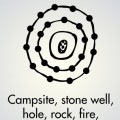
App name: Sharing The Dreaming
App type: Digital culture guide
Language: Nyoongar
Language Location: Western Australia
Highlights: Narrated Dreamtime stories, key to Aboriginal painting symbols, explanation of seasons
Description: This app is so much more than a strict language-learning app. The app opens, like a proper visit to an Aboriginal community, with an acknowledgement of country asking users to recognize the traditional Nyoongar people. While the Language portion of the app contains a humble list and audio recordings of Nyoongar words, more meaningful perhaps are the sections that walk users through Nyoongar Dreaming, Art symbols and Seasons. The Dreaming section features nine narrated stories in English, complete with transcripts and beautiful still art. This holistic app guides users through key aspects of Aboriginal culture and local traditions using a clean and easy-to-navigate interface.
Drawbacks: limited language lexicon
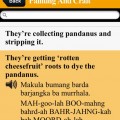
App name: Ma!iwaidja
App type: Interactive dictionary and phrase book
Language: Iwaidja
Language location: Croker Island, Australia
Highlights: Extensive phrasebook with phonetics and audio, Wordmaker feature
Description: This is a nifty compact app, and much needed for a language with only 200 speakers. The searchable dictionary autogenerates with each letter you type, and you can search in either English or Iwaidja. The “Phrases” section houses practical conversation that appear in English, Iwaidja and a transliterated Iwaidja to guide pronunciation. The phrases are as extensive as they are useful. (“Kanayanjing ba warrkbi rurlukba ijalkud burruli! — Look at that man. He's a great dancer!”) The slot-machine styled Wordmaker feature allows users to combine various language elements (possessive pronoun, noun, quantity) to grasp the syntactical patterns (which affixes go with which subjects and how do you denote plural versus singular?). According to their website, they plan to unveil a new version soon.
Drawbacks: The limited Wordmaker feature could be more useful if it included verbs. Some audio does not play.
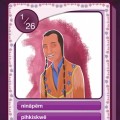
App name: My Cree
App type: Interactive flash cards
Language: Cree
Langauge Location: Canada
Highlights: Related Words feature, Cree music videos
Description: This app is a bit visually overwhelming at first, but provides a wealth of information once you adapt to the layout. The Basics section breaks down the main Cree consonant and vowel sounds. The Words feature provides flashcards with English, Cree, and audio. You can test your knowledge with a quiz in each category. Phrases also include audio and a breakdown of key and related words, helpful so that learners don't confuse similar terms and expressions. The four Cree music videos are a big surprise and one of the more distinctive aspects of this app. Fun for everyone!
Drawbacks: Very large file, can feel cluttered on a small screen.

App name: NT Languages – Anindilyakwa
App type: Interactive flash cards with hand signs
Language: Anindilyakwa
Language Location: Groote Eylandt, Australia
Highlights: Embedded videos of Aboriginal hand signs
Description: This app is designed as a bilingual literacy tool and features everyday words in Anindilyakwa and English, with a simple and effective flashcard-style layout. Its most unique feature is the incorporation of videos of traditional hand signs used by Aboriginal people. While users likely won't achieve language proficiency with this app, they can learn key phrases that could be useful when visiting Groote. Hand signs, a manually-coded counterpart to spoken language, are being rapidly lost in Aboriginal communities, so this app helps preserve a bit of this dwindling form of communication.
Drawbacks: Limited language lexicon, app not suited for systematic language learning.

App name: Kura
App type: Interactive games
Language: Māori
Language Location: New Zealand
Highlights: Interactive games for intermediate speakers; option to compete against other players.
Description: This app targets a critical level of speakers most others overlook: those already somewhat proficient in te reo Māori. Often young indigenous speakers lack confidence in their skills or mix native language with elements of the dominant language. The team behind Kura Māori hope to engage these speakers to enjoy and to strengthen their te reo skills. The app features a number of imaginative interactive games, each of which builds upon the previous to gradually advance the language level. You can even customize a digital “persona” and compete against friends and other users.
Drawback: App file is very large and requires internet connection to complete initial installment. Not suited for beginner Maori learners.

App name: Hika lite
Langauge type: Interactive phrase creator
Language: Māori
Language Location: New Zealand
Highlights: Mix-and-match phrase creator with both female and male audio options
Description: This app is a lot of fun. It features twelve vocabulary categories from “Days of the Week” to “Spiritual Protocol”. You can click an info button to learn more about these categories within the context of Māori culture. Selecting a category takes users to a screen divided into four sections (parts of speech), which users swipe with a finger to interchange phrases and form a sentence. Users can click to hear audio of each section individually or play the sentence in entirety. The app allows users to share their newly-created phrases via SMS or email.
Drawbacks: Not suited for systematic learning of grammar.
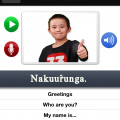
App name: Inuvialuktun One
App type: Interactive language course
Language: Inuvialuktun (NWT, Canada)
Developer: Government of Northwest Territories and the Inuvialuit Cultural Resource Centre (supported by Thornton Media Inc.)
Highlights: reading, writing and listening quizzes, photos of actual community members incorporated into design.
Description: The Inuvialuktun app reading, writing, and listening quizes, games, a searchable database, and a record your voice function. This app features practical categories like greetings, commands, and colors and also offers games and quizzes to help learners master new words Thorton Media encourages clients to become Apple developers themselves, and Thorton does not retain ownership of cultural property. You can read more about Thorton Media's 4-step process to app creation here.
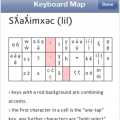 App name: FirstVoices Chat
App name: FirstVoices Chat
App type: Multilingual texting app
Language: Multiple
Description: FirstVoices, a Canadian company, is the pioneer in allowing indigenous language speakers to interface with popular written media (Facebook, Gmail) in their native language. According to their site, FirstVoices Chat is a “multilingual texting app with keypads serving over 100 Indigenous languages. The app was developed in response to First Nation youth who want to communicate via social media in their own languages.” The app includes languages from Canada, Australia, New Zealand and the US. FirstVoices has helped develop bilingual dictionary apps for twelve indigenous languages including Haida, Tsilhqot'in, Sliammon (Comox), Halq'eméylem and others. These basic apps include word lists, audio, and sometimes pictures.
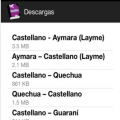 App name: SimiDic Aymara Quechua Guaraní
App name: SimiDic Aymara Quechua Guaraní
App type: three-in-one dictionary
Languages: Aymara, Quechua, and Guaraní
Language location: South America
Description: Most indigenous mobile app development to date has served indigenous languages in the US, Canada, and Australia/New Zealand. SimiDic, however, aims to digitize languages of the Andes and Amazon of South America, languages somewhat underserved by the Information Communication Technology (ICT) sector. You can download searchable dictionaries for the three major languages above, useful for community workers, researchers, and even tourists. The people behind this project are also doing great work to translate FireFox and other software into indigenous languages.
Drawbacks: No interactive features or audio.
Additional apps
App name: Yugambeh
App type: Interactive dictionary and phrase book
Language: Yugambeh (Queensland, Australia)
App name: Ojibway
App type: Categorized word list
Language: Anishinaabe (Canada and the USA)
Note: Ogoki Learning Systems is that they've provided their full source-code so other indigenous communities can create their own apps using the Ojibway template. This is a great option for communities who lack the technical support to develop their own app from scratch. The Blackfeet Language app (below) used the Ogoki script.
App name: Blackfeet Language
App type: Categorized word list
Language: Nitsipowahsin (Montana, USA)
App name: Konkow Toddler
App type: Children's game
Language: Konkow (California, USA)
App name: Navajo Toddler
App type: Children's game
Language: Navajo/Diné (Southwest USA)
App name: Dakota free (free) / Dakota One ($9.99)
App type: Interactive language course
Langauge: Dakota (primarily North and South Dakota, USA)
App name: Ho Chunk (Hoocąk) Native American Language
App type: Interactive language course
Language: Hoocąk (Mainly Wisconsin and Minnesota, USA)
App name: Writing Cherokee
App type: Handwriting tool for learning Cherokee syllabary
Language: Cherokee script (Oklahoma)
App name: Cherokee Lite (free) / Cherokee Native American Language Basic ($9.99)
App type: Categorized word and phrase list
Language: Cherokee (Oklahoma)
App name: iCherokee
App type: Interactive flash cards
Language: Cherokee (Oklahoma)
App name: Yati
App type: Dictionary with audio
Language: Tlicho Dene (NWT – Canada)
App name: Iñupiat Wordfinder
App type: Dictionary
Language: North Slope Iñupiaq
Here's a list (pdf) of other indigenous apps for Northwest Territories languages.
As seen above, there are many ways to design an indigenous language-learning app. When creating an app, developers and communities must think about targeted users: if the goal is to instruct non-indigenous peoples about indigenous language, are users provided with relevant and culturally appropriate vocabulary? If the goal is to revive language within communities, do local people have access to necessary mobile technologies and the Internet? Have they been informed about the app, its purpose, and its functions? Better yet – did they help design it?
These questions help temper expectations about the power of technology to singlehandedly revive language. However, the apps above are a small step forward in ensuring indigenous voices are represented on mobile technologies around the world.
A version of this post originally appeared on Rachael's blog Global Native Networks.

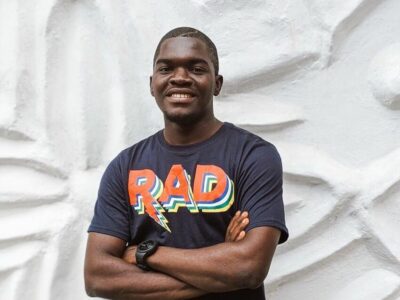


6 comments
WOW! What an amazing amount of apps! Will def be reblogging this. Thank you, JJ :)