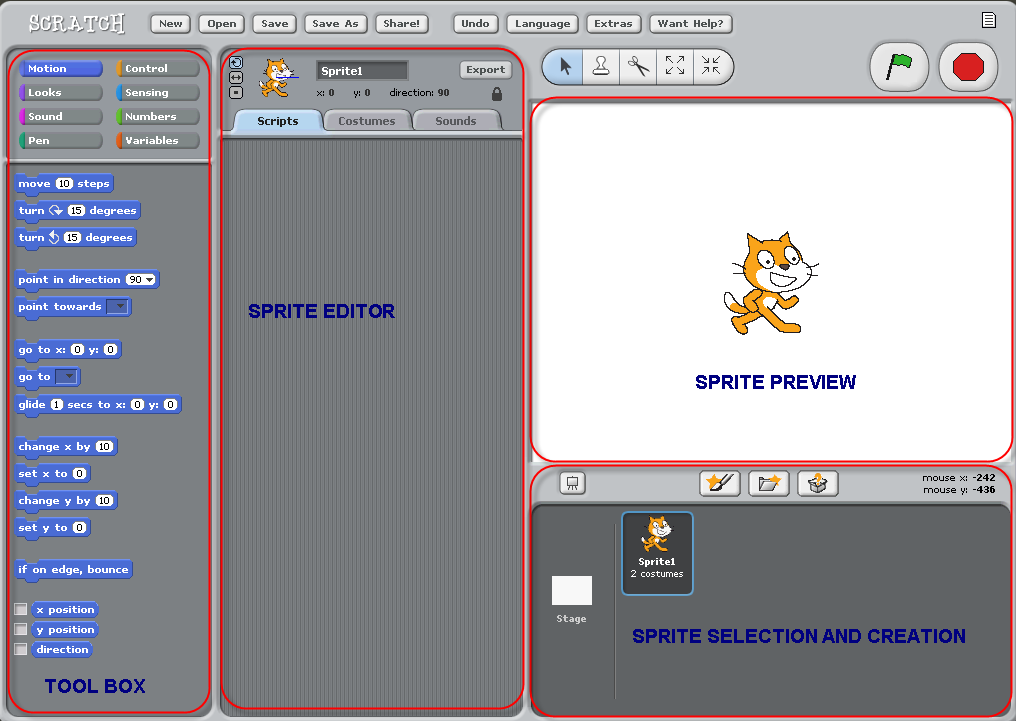When we talk about digital divide [2], lack of adequate infrastructure and lack of knowledge are two major obstacles that impede mass connectivity. Acquiring digital literacy skills is a critical factor [3] in reducing the digital divide. And key to reducing this gap is teaching computational thinking and science concepts [4] to young students in an easy and fun-loving way.
Scratch [1] may be the answer. It is an educational programming language and multimedia authoring tool for use by students, parents, and educators for a range of educational and entertainment projects. The projects can include simulations and visualizations of experiments, recording lectures with animated presentations, animated stories for social sciences, interactive art and music, and much more.
The program is designed especially for children [5] or teens between the ages of 8 and 16, but can be used by learners of any age. It is a visual, block-based, computer programming language editor. The code used in Scratch does not use text, but rather puzzle-like pieces, making it more visual and easier to learn. MIT has published some interesting stories [6] showing how easy and fun it can be. At TEDx creator Michael Resnick Speaks about teaching young people to code:
Millions of people are creating Scratch projects in a wide variety of settings, from homes and schools to libraries, museums, and community centers. The program is being used in more than 150 different countries and is available in more than 40 languages.
A young programmer talks [7] about Scratch:
I like Scratch better than blogs or social networking sites like Facebook because we’re creating interesting games and projects that are fun to play, watch, and download. I don’t like to just talk to other people online, I like to talk about something creative and new.
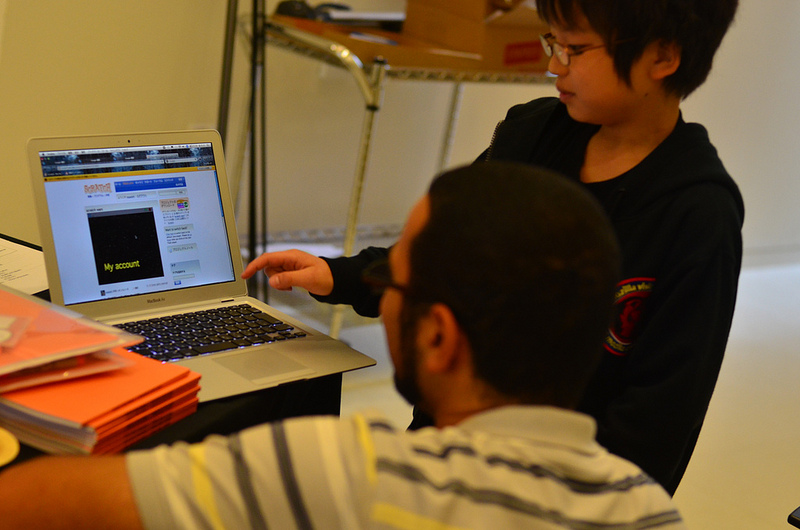 [8]
[8]The first day of the Scratch 2012 Conference. Image from Flickr by ScratchEd team. Used under a CC license.
The ScratchEd [9] online community was launched in 2009. Through this platform Scratch educators can share stories, exchange resources, ask questions, and find other users. ScratchJr [10] is a developmentally appropriate programming language for children, where 5 to 7 year olds can create their own animated stories, interactive collages, and games.
Here is a video [11] showing the magic of Scratch.
Scratch programming camps [12] are held regularly to spread the word. You can find more resources [13]online, as well as printable handouts [14] with more information. The first version of Scratch was developed in 2003 by the Lifelong Kindergarten group [15], led by Mitchel Resnick [16], Professor of Learning Research at the Massachusetts Institute of Technology (MIT) Media Lab [17]. Scratch can be freely download from its website [18], for use on either PC or Mac.